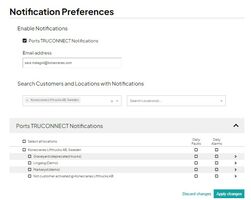Specify which operational alarms and alerts are most important to your KPIs, and TRUCONNECT® will collect them for each of your Konecranes lift trucks.
Choose from:
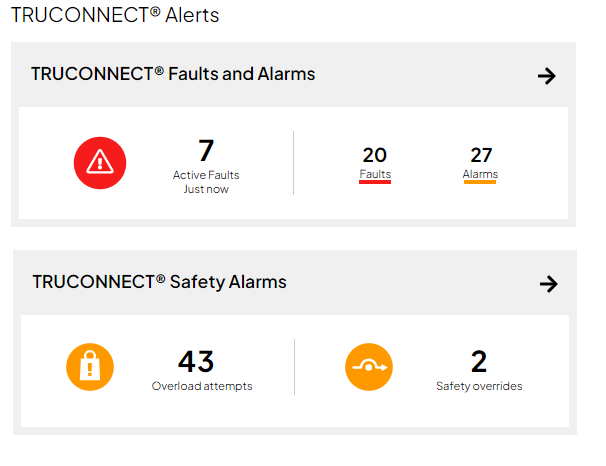 height warnings
height warnings- reverse movement
- safety messages
- overload warnings
- fuel consumption limits
- travel distance
- tire pressure
- shocks
- any other performance measures.
You can subscribe on email or your mobile devices so that you are notified in real-time whenever an alarm or alert is triggered.
 Arrange the statistics in yourKONECRANES according to subject, or the latest alerts or the most frequent alarms to follow the continuing performance and usage of your equipment. You can focus on one truck, a group of trucks, or your entire fleet. As notifications draw your immediate attention to your KPIs, you can make better and faster decisions to improve the safety and productivity of your operation.
Arrange the statistics in yourKONECRANES according to subject, or the latest alerts or the most frequent alarms to follow the continuing performance and usage of your equipment. You can focus on one truck, a group of trucks, or your entire fleet. As notifications draw your immediate attention to your KPIs, you can make better and faster decisions to improve the safety and productivity of your operation.
Daily digest for equipment conditions
In our continuous effort to enhance operational security and simplify our clients’ lives by reducing the time required to review and monitor the most important actions, we are excited to introduce a new feature on yourKONECRANES.com: the Notification engine. This innovative tool is designed to keep you informed about the condition of your equipment with a daily email digest, wherever your fleet or single asset is located around the world.
STAY SAFE, WORK SMART
Optimize equipment daily monitoring
The Notification engine allows you to set up and receive a daily email report on the condition of your equipment, listing any important event occurred during the day. This feature is particularly beneficial for operations managers who oversee equipment fleets across multiple locations worldwide. By providing a clear and concise summary of safety alarms, overrides, overloads, machine faults, and other critical events, the daily email digest ensures that you are always aware of the status of your equipment, and can take corrective actions whenever and wherever needed, to increase your operations safety and effectiveness.
This option is available within the Condition Monitoring & Alert Notification subscription.
SET YOUR ALERTS
Easy to configure
1. Enable notifications: first, you need to enable the notification feature on your account.
2. Select customers, locations, and assets: choose the specific customers, locations, and assets for which you want to receive notifications.
3. Customize notification types: finally, select the types of notifications you want to be included in your daily email digest. You can tailor the report to include only the alerts and events that are most relevant to your operations.
SAFE FROM THE VERY BEGINNING
Security by design
Secure software development practices ensure security risks are considered in each phase of the software development lifecycle.
This helps developers to build highly secure applications and ensure that security risks and possible vulnerabilities are captured in the development, and not in the production.

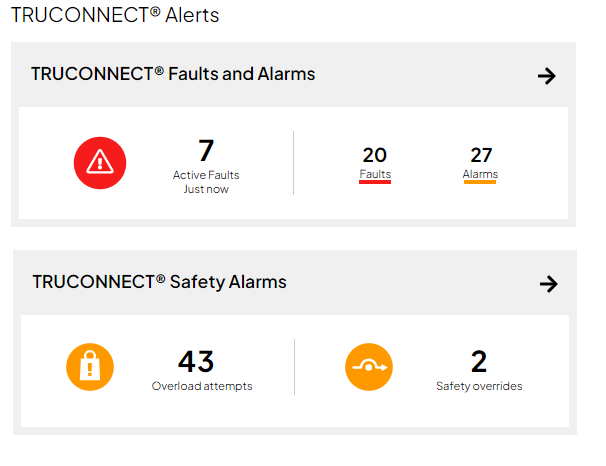 height warnings
height warnings Arrange the statistics in yourKONECRANES according to subject, or the latest alerts or the most frequent alarms to follow the continuing performance and usage of your equipment. You can focus on one truck, a group of trucks, or your entire fleet. As notifications draw your immediate attention to your KPIs, you can make better and faster decisions to improve the safety and productivity of your operation.
Arrange the statistics in yourKONECRANES according to subject, or the latest alerts or the most frequent alarms to follow the continuing performance and usage of your equipment. You can focus on one truck, a group of trucks, or your entire fleet. As notifications draw your immediate attention to your KPIs, you can make better and faster decisions to improve the safety and productivity of your operation.